So your kid wants a phone...
You're not alone! All parents today face the decision of when is the right time to give their kid a phone and how to approach it wisely.
Learn how Pinwheel helps you make the best decision for you and your child.

Where Gabb and Pinwheel agree
No web browser
No social media
No addictive games
No ad-driven apps
Get more insight into your child's digital life
Start with just talk and text monitored in your Caregiver Portal, then add more apps and freedoms as your child grows in responsibility.
Contact safelist allows calls and text with approved contacts only
Read text messages and monitor call history remotely, from your device
GPS locator shows you were they are and have been recently
600+ vetted apps with easy ratings to understand areas of concern
Workarounds and app loopholes closed
Choose your own cell phone plan
Pinwheel works with most carriers so you can add a line to your current plan, or try one of our affordable no contract options
Why give your kid a phone?
- Keep your child safe, informed, and in-touch with you
- Having a personal device is nearly universal for adults. As with other life skills, it takes time to learn how to use a phone responsibly
Where do I start?
First, identify what you want your child to do with a phone and what you think should be off-limits for now. Then talk with them to find out how they want to use a phone. Use the handy chart below to check off the activities you want your child to be able to do with their phone and star the most important ones

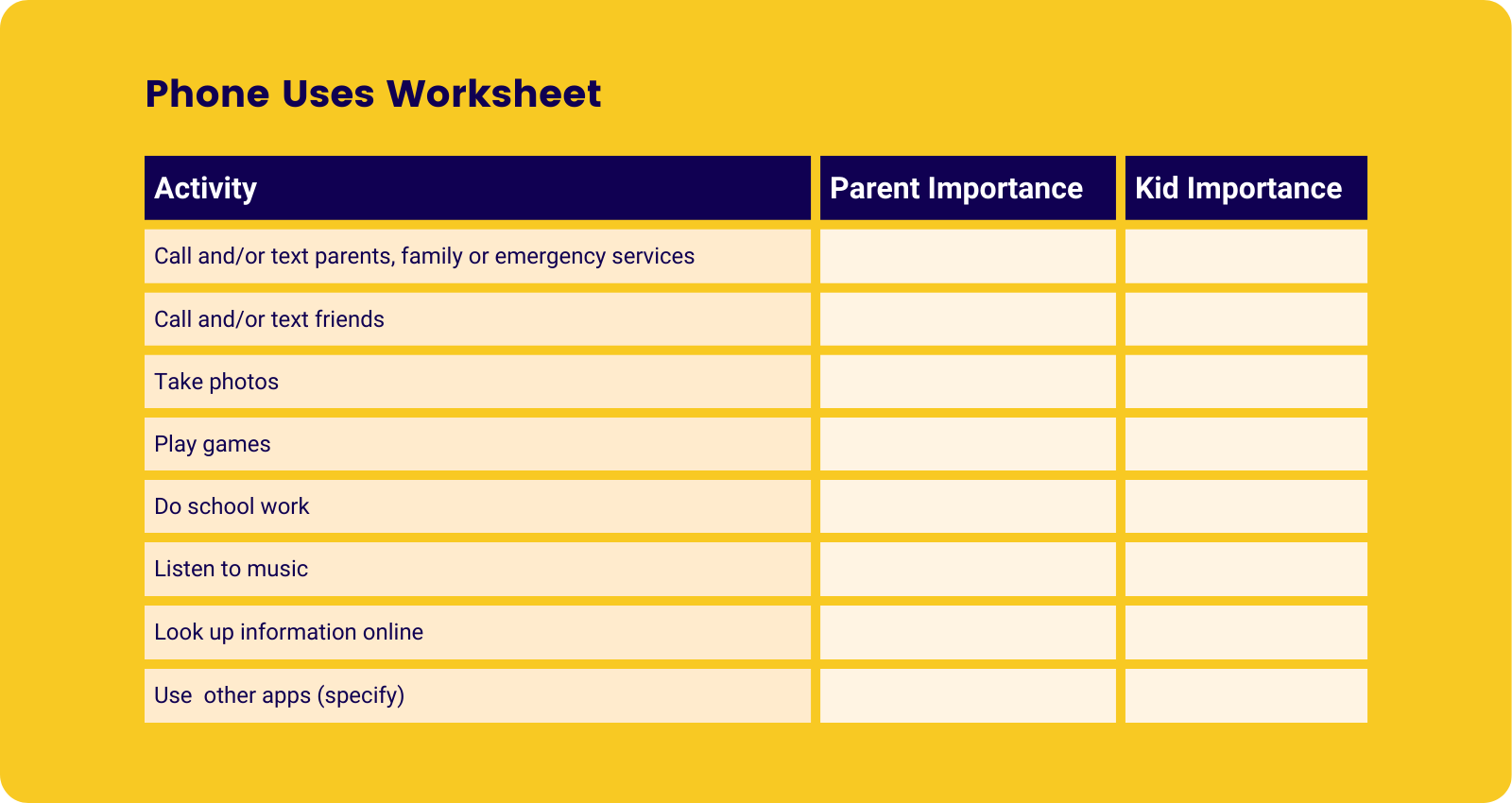
What else should I know?
Now that you know why you want your kid to have a phone, and what they will use their phone to do, let's look at potential concerns and review how to handle each one.
Spending too much time on the phone
How Pinwheel Helps: Pinwheel phones allow you to manage screen time with schedules. Determine which apps and contacts are available, and when. For example, when your child takes the phone to school or even to bed, you can limit functionality for these times to just an alarm clock, for example.
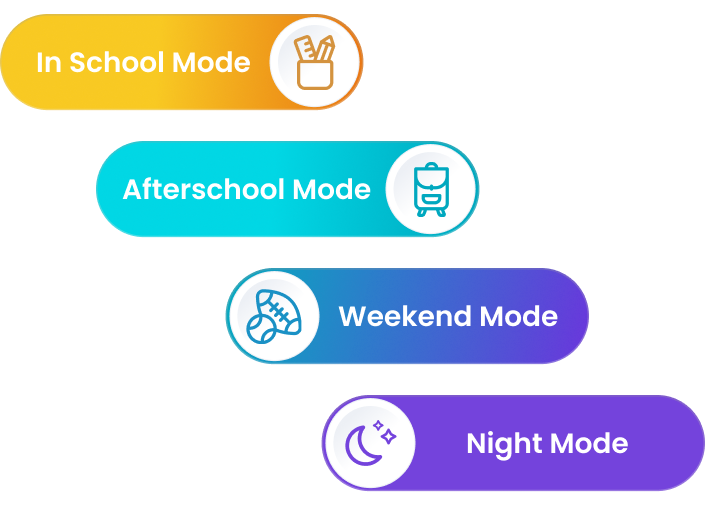
Inappropriate or problematic content
How Pinwheel Helps: Pinwheel phones are highly customizable. We’ve done research on over 1,200 apps and assigned in-depth safety ratings to each based on child development expert recommendations, making it easy to decide which to add to your child’s device and when. No social media or adult apps, and no web browser by default.
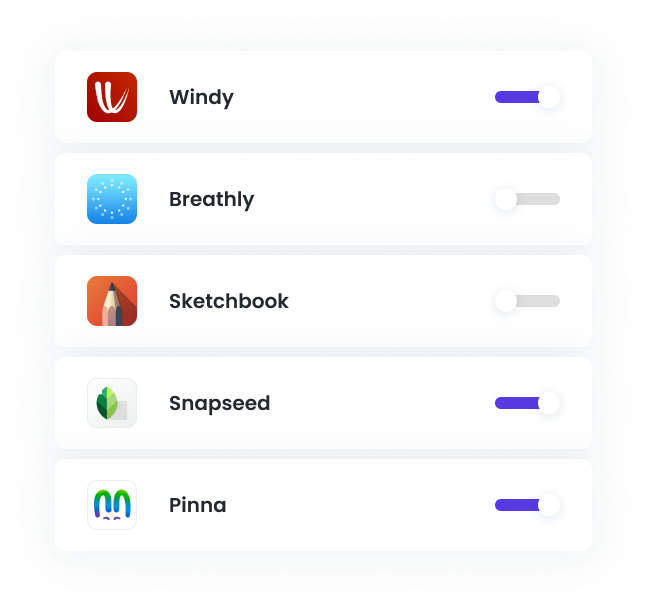
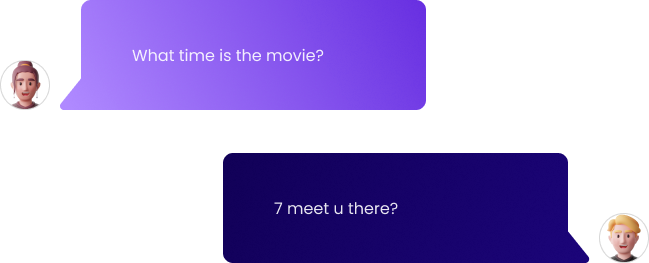
Inappropriate or problematic communication
How Pinwheel Helps: With Pinwheel, you can create a Contact Safelist. Only contacts on your Safelist can make or receive calls and text messages, meaning no spam or stranger communication. Move to a child-managed Safelist as they gain experience with their phone. You will also be able to read texts and monitor calls as your child learns appropriate communication – without having to ask them to hand over their phone. Even deleted texts still show up and you can limit sending or receiving images in text messages.
Affordability and care
How Pinwheel Helps: Phones for kids can get pricey, and some companies have stringent/high-commitment contracts, which is why Pinwheel offers flexible payment options (pay monthly or one-time only), no contractual obligations, and insurance that covers breakage. Pinwheel phones are also compatible with most major service providers so that you can choose the carrier that’s right for your family.

Compare Pinwheel to Gabb
We offer best options for your child to use their phone unsupervised, without worrying you.
See why thousands of parents prefer Pinwheel

"To me, as a parent, the key difference is this: Pinwheel has built a unique OS where the phone can be modified and updated based on your growing child, their daily schedule, and the cream-of-the-crop best apps in the app boutique. Gabb phones can only run their standard configuration of 14(?) apps. Gabb phones block useful apps that parents use and trust, yet they don't block outside callers."
Sara W.

Pinwheel's support is one of the best I've ever experienced!
David L.

Pinwheel is great because you can schedule when they have access to apps, friends, emergency contacts, etc. You can also go in and shut everything down whenever you want to...You have a lot of control and the apps give parents any type of warnings and explains why. You can decide whether to give him access to those or not.
Shelley B

I have been so impressed with both the Pinwheel Phone and their awesome customer service! The phone has so many options for customizing just the right balance of independence and protection for each family and each child within the family. The caregiver portal is intuitive and easy to navigate quickly to make adjustments as kids get older and needs change. The customer service has a lightning-quick response time and is extremely helpful. I would not consider any other phone for my kids and so highly recommend them to all families - there is no downside!
Maria O

Pinwheel has been exactly what we were looking for; a functional phone that helps me help my teen learn to engage responsibly. They’ve included more and more apps that help make this applicable to teens (and not just littles) and they’ve also started offering a better quality phone. The pricing is very reasonable and the customer service has exceeded my expectations with every interaction. I’m truly grateful for their mission and am impressed by the continuous improvements we’ve seen since we started with Pinwheel back in 12/2020. I would recommend Pinwheel to anyone without hesitation.
Katrina P